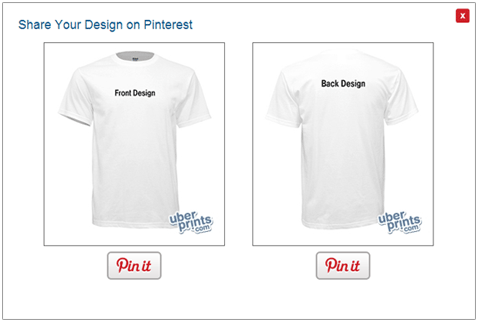-
-
Privacy & Security
-
Sharing Designs
You can share your designs with friends and colleagues by clicking the share design icons in the bottom right corner of the design studio.
-
Click the email share icon and enter your email and name, the recipient's email address, and a message to go in the email. Click 'Send Email'.
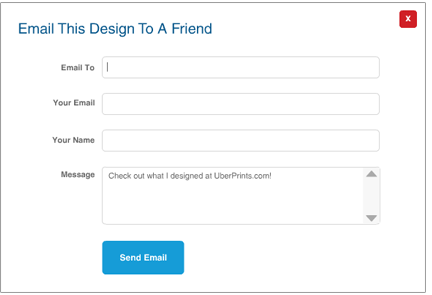
-
Click the Facebook share icon to post your design in your Facebook news feed.
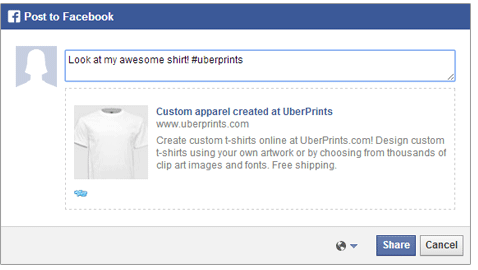
-
Share a link to your design on Twitter by clicking the Twitter icon in the bottom right of the design studio.
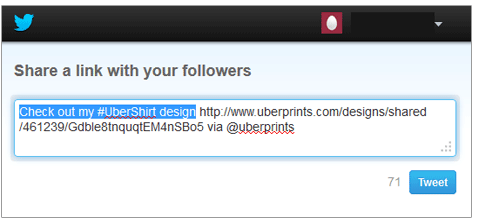
-
Click the Pinterest icon. From the pop up window, click the Pin It button under the image you want to pin.