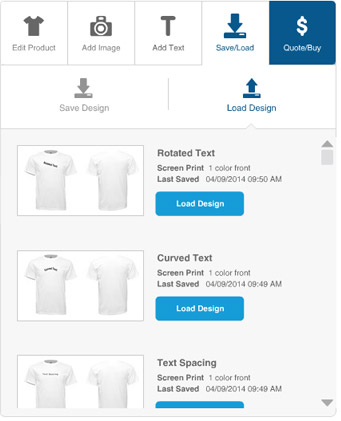Saving & Loading Designs
Saving a Design
To save your design from the Design Studio click the Save/Load tool panel tab. If you are not logged in, you will be prompted to do so now or create an account if you do not already have one. Once you are logged in, select the Save Design sub-section, enter a name for your design, and then click the Save Design button. That's it! Your design is now saved for you to retrieve at a later time. If you have any special printing instructions for us such as Pantone values to match, enter then in your Design Notes before saving.
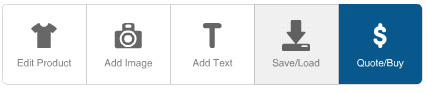
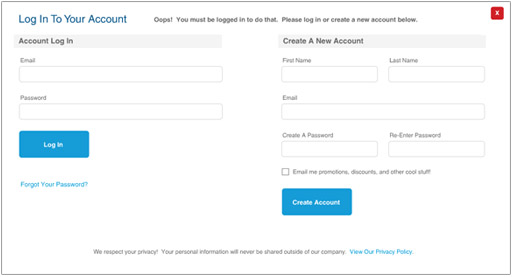
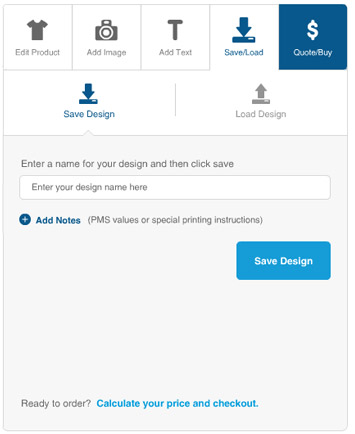
Loading a Design
You can load previously saved designs into the studio to modify or use as a template to create a new design. Click the Save/Load tool panel tab followed by the Load Design sub-section. Select the design you want to open by clicking the Load Design button.